You’re developing a mobile app and you’re sure it will be successful. But what’s the most effective way to tell the world about it? Let’s assume that you still have a month or two before launch. How can you create the most demand and excitement around your app’s release? How can you increase downloads with Mobile App Promotional Videos?
You could focus your efforts on your app’s website, or spread the word on social media. But even the best website copy and the most amazing tweets can’t build up demand and get people excited as much as a great promotional video can.
Promotional videos convey emotions better than any other type of content. A great promo video generates hype and gives your potential users — and the press — something to talk about even before your product appears on the market.
But video is important for more than just pre-release hype. A promotional video on the Google Play Store or the Apple App Store can significantly increase downloads. According to experiments by SplitMetrics, which took into account data from over 10 million users, video previews can increase conversion rates for mobile app downloads from 16 to 110 percent.
I don’t know anybody who’s against promotional videos out of principal. But I know a lot of people who won’t shoot a video because it’s too hard, too expensive, too time-consuming, or simply because they don’t have a good camera.
These are not good excuses. In reality, creating a promo video isn’t nearly as hard as it seems. Plus, there are lots of great examples you can look to for inspiration.
We’ll highlight some great app promotional videos. But before we do that, let’s take a look at Apple’s and Google’s rules for short video previews in their respective app stores.
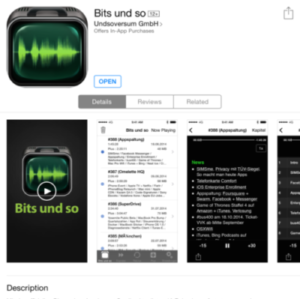
[App Video Preview on Apple’s App Store. Image source: Hetzel.net]
Google Play’s and Apple App Store’s app preview rules
All promotional videos featured in the Google Play store must be uploaded to YouTube and then linked to in the Play store.
Apple’s App Store requires you to upload a video directly. Additionally, all App Store promotional videos must be approved by Apple. It takes around 24 hours for a video to be accepted (or rejected).
Google Play is clearly the winner when it comes to app localization. The play store can automatically show subtitles in any language you support. You can even create a completely different promo video for every country your app is marketed in without any hassle.
Apple’s App Store allows you to use only one language. This means that it’s especially important on the App Store to visually demonstrate your app’s functionality.
Google Play allows you to feature a video of any style that’s between 30 seconds and 2 minutes in length. The App Store, on the other hand, limits your creativity, allowing you to only show screen capture videos between 15 to 30 seconds in length. You can read more about app video preview rules here.

[App video preview on Google Play. Image source: Androidcentral]
Now we’ll talk about two types of video that can increase conversions on your app store product pages — screen capture and live action.
Screen capture
Screen capture videos — or as I like to say, “how to use it” videos — are the simplest style of promotional videos you can produce. As we’ve just mentioned, this is also the only style of video that the App Store accepts.
All you need to make a screen capture video is a screen recording app for your iOS or Android device. Apple recommends its QuickTime Player as a video recorder. But you can also check out AirServer for both iOS and Android, or Rec., AZ Screen Recorder, and Ilos screen recorder for Android.
When you record a video, make sure you do it in landscape orientation. Otherwise, you’ll end up with a lot of blank space on the sides of your video. Awkward.
When your recording is done, you can add music and a voiceover that explains the app’s functionality. You can find a voice that fits the style of your brand on gigi marketplaces like Fiverr, where prices — as the name suggests — start at just five bucks.
Here’s an example of Mint Bill’s (iOS) screen capture promo video:
While a screen capture video can easily explain your app’s functionality and is simple to create, it lacks emotion. If you really want to get people to spread the word about your app, you need to tell a story. Thankfully you can do that on Google Play using a live action video.
Live Action to Increase Downloads
Even though live-action videos can only be featured on Google’s Play Store, a great video on YouTube can drive app downloads in both stores.
Showing a real-life situation in your video is more effective than showing a device’s screen because you can illustrate not only how the app works, but also tell the story of the idea behind the app.
Stories give your product personality while also convincing people that you know what you’re doing. If well-produced, a live-action video can be a major channel for attracting users.
In a live-action video, the app is typically a “hero” that gives people superpowers in real-world scenarios. But you can be more creative than that.
The promotional video for Todoist on Google Play doesn’t focus on the app’s functionality at all. Instead, they tell a story about the lives of different people using Todoist to achieve their daily goals. Todoist managed to convey their brand’s value by evoking emotions rather than describing how their app works.
Promotional videos like Todoist’s make your company memorable.
While the style of video that Todoist created may cost a fortune, there are many cheaper ways to create a live action video.
The video we created for Yalantis’s My Day Countdown Timer app mixes screen-captured footage from the app with live action shots incorporating music, voiceovers, and touchspot animations to showcase the app’s features.
Producing this video didn’t cost much, but we brilliantly described a real-life situation that appeals to the app’s target audience — young girls. We also added an element of surprise for viewers to remember and talk about.
Producing a video is like producing any other type of content — it requires talent and effort. Here are a few tips for you to make an effective video for the App Store and the Google Play Store.
How to make promotional videos that increase downloads of your app:
- Keep your video short. Remember that an app preview is more of a teaser than a tutorial
- Be user-centric. Anticipate possible questions and concerns and respond to them in the video
- Show the app in action. Pick out one use case and explain how your app takes a user from point A to point B.
- Show the problem that your app solves. Sometimes it’s great to highlight how complicated life is without your app.
- Stress the app’s benefits and show what makes your app different
- Don’t overcomplicate your video. A video should convey one clear message to its target audience.
- Be creative. Even the simplest video that explains how your app works can go viral if you’re creative.
- Include a call to action at the end of the video.
Author
Kate Abrosimova, Content Marketing Director at Yalantis (mobile application development company).
Kate loves building brands and writing about mobile technology, product development, and marketing.

